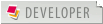error in image manager
error in image managerHi,
I get the following error when trying to access Image Manager in the admin section by clicking on an image gallery folder: Notice: Undefined variable: ag_init_itemType in C:\wamp\www\xxxxxxxxx\administrator\components\com_admirorgallery\views\imagemanager\tmpl\default.php on line 71 No image are displayed, though they do appear on the main site (disregarding my settings: I want 9 images displayed, it always display 10)... Not sure if that's related. Thanks!
Re: error in image managerCan you tell us version data? You can found them in AG Control Panel, below Params Settings.
Re: error in image managerHas this problem been solved?
Got the same error here: Notice: Undefined variable: ag_init_itemType in xxx\administrator\components\com_admirorgallery\views\imagemanager\tmpl\default.php on line 71 Using: Component Version: 3.0.180 Plugin Version: 3.1.0 Button Version: 1.0.2 Joomla 1.5.25 PHP 5.2.13 Thanks for an update! Edit: I just found out, that this error has to do with the "Images Root Folder" setting under "Control Panel". I choosed a different path, i.e. "/images/stories/mygallery" and noticed, that this causes the problem in the Image Manager. Seems there is a bug in the path settings... hope this helps! Re: error in image managerOk, solved. If somebody would like to change the default directory it MUST have an "/" at the end...
It does NOT work with: images/stories/gallery It does work with: images/stories/gallery/ Sometimes the solution is easyer as one might think! |