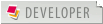How to create an album..
How to create an album..Hello,
I am very new to Admirer gallery... and I am trying to create an album but I have been unsuccessful. I am able to display the images on the page, its only the the album... I have selected to display albums in the control panel as well. Your help will be appreciated...
Re: How to create an album..Basicly you need to setup you gallery so it shows, for example a path to folder : "images/stories/my_gallery"
In "images/stories/my_gallery" you now create two or more folders, for example "images/stories/my_gallery/holiday2012/" and "images/stories/my_gallery/holiday2011/" now when you open a page where you added {AG} code, you will see two images, one for each folder, that represents albums. When you click on one of them you will get all the images from that folder. You can always check here : http://www.admiror-design-studio.com/en ... er-manuals for more information and tips for setting up Admiror Gallery Help Admiror Gallery become even better,
give us a review on JED Re: How to create an album..Hi,
Thanks for your reply, I tried what you said but unfortunately this is what I get Cannot find folder inside folder Admiror Gallery: 3.0 Server OS:Apache/2 Client OS:Windows XP PHP:5.2.17 this is what i have done: image root folder: /images/stories/ssta/ within the ssta folder I have created 2 folders named Cricket & maharajsvisit then from my article I use the AG button to add gallery {AG}ssta{/AG}
Re: How to create an album..This is probably a problem with the path.
Please check to see if the path is correctly set. When adding a gallery using Admiror Gallery button, you have a check box that will list all the current parameters that are used for a default gallery settings. Check what is the "Image Root" path. In your case it should be "/images/stories/" so that when you add {AG}ssta{/AG} it will merge that in a final path : "/images/stories/ssta" Help Admiror Gallery become even better,
give us a review on JED
Re: How to create an album..I was wondering if you could help me Kavz2kool I too am Really new to Admiror Gallery and I was hoping that you could help me out..please and thank you ..I have posted but no one has responded to me yet...
Thanking You Pamela Re: How to create an album..Thanks,
Eventually that is what I have done and what now appears on browser is an "0" at the top left corner... This is the link http://swaminarayanadelaide.org/index.php/photo-
Re: How to create an album..Ok, I found the problem
Your images are to big, not in size, but in resolution. They are far from web friendly sizes. Check this post, it explains the problem: http://www.vasiljevski.com/forum/viewto ... ?f=2&t=115 Try to resize you pictures to a smaller resolution and it should work. Help Admiror Gallery become even better,
give us a review on JED Re: How to create an album..GREAT
AWESOME... Thanks a lot for your help... It now works fine... just another quick one, i have added 2 albums, maharajs visit and ankoot 2009. one of them opens while the other does not... what do you think could be wong?
Re: How to create an album..Name of the gallery is problematic because of '
"Maharajshri's 1st visit" Remove ' from the name, and it should work, one more thing to fix for the new release Help Admiror Gallery become even better,
give us a review on JED Re: How to create an album..Great, Thanks a lot for your help.
everything seems to be working fine as of now... Cheers! |