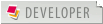I am getting some strange results - it appears that my thumbs are being generated in an alternating fashion - ie image 1 gets a thumb - then image two gets a thumb - but it is super small - then image 3 is normal thumb --
i have had this happen on 3 different systems - two systems on same template on godaddy - so could be sam eissie - but another system on a vps - where i have root control
i have used ftp to create and upload the folders / images -- as well as letting the system create the folders via zip upload in admiror cpanel --
i have embedded an image of a gallery page.
i made images/stories/gallery and plugins/content/admiror/thumbs 777 recursively --

anyone seen this issue - it seems odd that half the thumbs are created - permissions set incorrectly would not create any i would assume???