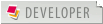I love Admiror Gallery but i want to change the grey area around the fancybox popup to black, i've found how to change opacity (0.3 to 0.6) by finding in my folder all the values 0.3 but i cannot find how to change the color of that grey area. I've used firebug to know the values (it seems that it is rgb(102,102,102) or #666666 but i didn't find anything in my folder) Could you help me please ? Thanks
Change grey area around fancybox popup to black
Change grey area around fancybox popup to blackHello everybody, im not English so don't blame me for my grammar please
I love Admiror Gallery but i want to change the grey area around the fancybox popup to black, i've found how to change opacity (0.3 to 0.6) by finding in my folder all the values 0.3 but i cannot find how to change the color of that grey area. I've used firebug to know the values (it seems that it is rgb(102,102,102) or #666666 but i didn't find anything in my folder) Could you help me please ? Thanks
Re: Change grey area around fancybox popup to blackCould you please add a screenshot of what you want to change?
I'm not quite sure what you mean Help Admiror Gallery become even better,
give us a review on JED
Re: Change grey area around fancybox popup to blackIt may be a little late...
Go to PLUGINS->CONTENT->admirorgallery->admirorgallery->popup->fancybox->js and open jquery.fancybox-1.3.1.pack.js Search in this file "overlayOpacity:0.3" for change background opacity or ":"#666"" for background color And to change grey area around fancybox popup to black : Code: Select all |