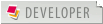names of folders and images are separated by dashes
names of folders and images are separated by dashesHi,
I've set up the gallery with 3 named albums. When ever more than one word is used a dash separates the words, for example, Current-Pictures. I did have a look thru the forum but could not see anything about this Jim
Re: names of folders and images are separated by dashesCan You be more precise about issue You face with. We never had any problems with dash in titles.
Re: names of folders and images are separated by dashesHi
I doesn't matter if I go into admin and edit folders or add new folders. If I use more than one word I get a dash between words http://www.comet-2012.co.uk/index.php?o ... &Itemid=63 Re: names of folders and images are separated by dashesI think I'm correct in saying this was mentioned elsewhere on forums. html and websites dont like gaps in URLs therefore underscore or dash put in place for locational purposes only.
This location is then used by AG for the file/image comment until user sets their own File comment. Enter File Manager, locate Folder/Image and put in a comment then this will be used. Sam / Bifford Re: names of folders and images are separated by dashessorry, I'm being a bit dense here.
What I have are 4 folders 1 - 150th Anniversary Celebrations 2 - 2012 Events 3 - Current Pictures 4 - Henry Bell and the Comet I can rename the folders but the minute I use more than one word-dashes-appear. I've made suggestions to the group setting this website up so we will leave it there but thank you anyway for your time and patience Jim
Re: names of folders and images are separated by dashesIf you want your albums to have a proper name, you should edit Folder Caption, not change the name of the folder
Using Image Manager, open the folder with images "Henry bell..." you will see a button "Folder Captions" Clicking on the button text box for folder captions will appear. Caption you enter here will be displayed as a Gallery name on you page. If I get your idea right, this should solve your problem Help Admiror Gallery become even better,
give us a review on JED Re: names of folders and images are separated by dashesand that's what I just said lol
Re: names of folders and images are separated by dashesHelp Admiror Gallery become even better,
give us a review on JED Re: names of folders and images are separated by dashesi am too having the same problems, is there a solution to this, i am using version 3, is this problem fixed in version 4? (joomla 1.5) any help will be greatful, thank you Re: names of folders and images are separated by dashesAh. Now I understand!
the way AG works the gallery manager will automatically do that to all folders for compatibility sake. Not all browsers/systems like spaces in their URLs/between folders. The thing to do is to bring up the folder information for each folder and rename them there (otherwise they use the locational name which would have the dashes). Do this by: Go to the Admiror Gallery Image Manager. Click the Spanner Box below the Folder you want to rename. Click the "Edit Folder Captions" button above the set of folders/thumbs. In the grey box for your particular language ("English / en-GB" in my case) type the name for your folder ( eg "2 - 2012 Events") Click the pink "Apply" button at the top right of the Image Manager. Repeat for any other folders. You will now have nicely name folders on your site Enjoy! Sam / Bifford |