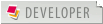Authors can't upload photos, need a fix
Authors can't upload photos, need a fixHello, this gallery is really good. Well done for the job! However, I am searching for a fix for my problem. I need the authors (I have made everyone authors) to have permisions to post images to the gallery. The problem is that I can access the submit photo link from the main menu when I'm logged with my super administrator account, but the others crash into the message that they don't have access to this resource. The other question is how can I adjust the maximum file size of the uploaded photos?
Thanks
Re: Authors can't upload photos, need a fixWell this is normal behavior
Valid user groups for using image "Super Administrator","Administrator","Manager","Publisher". Currently this cannot be configured without changing the code. So you have 2 solution to your problem. To make everyone "Publisher" or to open "component\com_admirorgallery\views\imagemanager\view.html.php" and and Author to $validUsers array: Code: Select all Help Admiror Gallery become even better,
give us a review on JED |