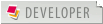Works for most of my site But on 3 particullar galleries even if the thumbnails are correct when you click the image and click next , you either get a blank image for some or the same image 4 times !
This is how it looks on the Image Manager :

And well on the site you can check for yourself :
http://mesokomi.gr/index.php?option=com ... &Itemid=62
(Only first Gallery works)