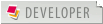Manual Tbumbnails
Manual TbumbnailsI am a beginner, Previously, I thank you for the component / plugin Admiror Gallery, which is helpful galleries featuring the product on my website.
There are things I would ask, can I create thumbnails manually and then uploaded? I strongly expect help and replies, thank you
Re: Manual TbumbnailsYes, but it's not an easy task
The easiest way is first to disable the change of parameters checking when creating thumbnails. Open "\plugins\content\AdmirorGallery\classes\agGallery.php" and comment out this code : Code: Select all Help Admiror Gallery become even better,
give us a review on JED |