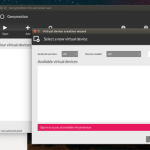 Genymotion is a great tool for testing Android applications. It overcomes Android SDK emulator in every way.
Genymotion is a great tool for testing Android applications. It overcomes Android SDK emulator in every way.
Here are a few steps needed for setting up genymotion on Ubuntu 14.04.
Prerequirements
Make sure you have VirtualBox installed on your system. If not you can get it by running:
sudo apt-get install virtualbox
Installation
Go to the directory where you downloaded genymotion-[version]_[platform].bin. Add executable permission:
chmod +x genymotion-2.5.2_x64.bin
And execute it:
./genymotion-2.5.2_x64.bin
By default it will try to install genymotion in the current location. You will be asked to confirm the location genymotion will be installed:
Installing to folder [/home/[user]/Downloads/genymotion]. Are you sure [y/n] ?
If you want to install it to a different location you can specify a location by adding –destination [path] | -d [path] :
./genymotion-2.5.2_x64.bin -d [path]
Don’t add genymotion in the path, it will be added by by default.
That is all! Now you start using genymotion by calling:
[path]/genymotion/genymotionUninstall
To uninstall all the genymotion use the same command as install just add –uninstall | -u
./genymotion-2.5.2_x64.bin -d [path] -u
You could just delete the genymotion folder, but uninstall removes temporary cache files and Genymotion logs.



